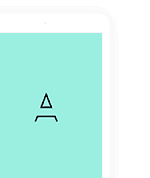7-minute read
7-minute read
Before 2020, the gig economy was just starting to take off. Working from home was a perk – something employees felt lucky to earn. By March, what was thought to be a break from the office became a new way to work.
Here are the numbers according to a Gallup poll:
- 33% of American workers are working from home full-time
- 25% work from home part-time
- Nearly 66% want to continue their work from home arrangements
The work-from-home trend, while many employees welcome the change, poses several challenges – not the least of which is data security. Millions of remote workers and each one of them has a mobile phone, laptop, or tablet used to stay connected to their workplace. Every device and connection poses the potential for a security breach. How do you ensure your data remains locked tight?
The good news? You and your remote workforce can enjoy working from home and rest assured your data remains protected.
The Culture of the Remote Workforce
Before 2005, working from home was a rare option. Between 2005 and 2018, remote working grew over 170% - over 10% faster than the traditional workforce. Forty percent more companies offered telecommuting as an option in 2019 than in 2014. So, while the shift was already occurring, by 2020 the global pandemic forced many companies to embrace the shift in totality. And chances are, this isn't just a temporary flux – the remote workforce is likely to remain in their work-from-home status long after this crisis is behind us.
But this isn't to say there aren't benefits for both admin and staff with a remote work option. Remote workforces benefit both the worker and the company.
Benefits of the Remote Workforce
While there are disadvantages associated with the remote workforce, which we'll get to in just a moment, there are many benefits. Of all the benefits embracing remote work brings, at the top of the list is simplified recruiting and staffing.
Having a remote workforce helps:
- Source talent from anywhere in the world—especially helpful for those tough to fill roles.
- Employees come to you—While it's currently necessary to allow remote working options, many workers would prefer to continue the arrangement once life returns to a semblance of normalcy. Continued remote options will bring top-tier talent to your door.
But there are benefits from the employee perspective, too, such as:
- Savings of anywhere from $2,000 to $7,000 every year in parking fees, fuel, and other travel expenses
- Lowered greenhouse gas emissions
- Greater work/life balance
- Greater productivity
While these benefits are great for both parties – there are, as we mentioned above, also disadvantages of a remote workforce. the greatest threat posed by having remote employees is a dreaded data breach. How can you ensure your staff is happy, productive, and engaged while making sure your business is protected?
4 Tips to Protect Company Data with a Remote Workforce
Creating and implementing data security is crucial when you have employees working from home.
While around 6% of employees have admitted to using personal devices for work-related tasks, that number is likely even higher. And for companies that allow BYOD (bring your own device), 67% of employees use personal devices. This is risky behavior that puts your data at risk. It could potentially cost thousands for recovery. So, what should you be doing to secure your data with a remote workforce?
These five tips will help you design and execute a data security strategy for your remote employees.
1) Create a policy for your remote workforce
A remote workforce policy should clearly outline and define your expectations of remote employees. This policy can also include security update schedules, applications you've approved for company communication, and instructions for required backups.
2) Ensure a secure connection
Your network security is of utmost importance whether your staff works in the office or at home. Your remote workforce should use a VPN, or virtual private network. A VPN eliminates the worry associated with remote workers accessing company files on their private devices or via an unsecured connection. Adding an extra layer of security with multi-factor authentication is also a good way to sidestep a data breach. Adding a remote desktop security layer prohibits employees from copying or saving company files to their personal devices.
3) Secure the IT resources and tools necessary for remote work security
Providing guidelines and instructions on allowed protocols for remote workers doesn't necessarily mean those guidelines will be followed. You need the right suite of IT tools that can monitor remote employees and provide support when they need it. Consider having your IT team take control of all remote activities and any devices that employees routinely access. Browser privacy, firewall configurations, and password management are just a few of the items your IT team should have responsibility for.
4) Protect employee devices
All of the above can be likened to fencing off just one half of a cow pasture – it only makes sense to fence your entire property. The cows are protected from any invading creatures, and they're safe within the farm's "walls".
If you're only implementing security measures on company devices, it's not enough. Your employees' devices need protection from viruses, spy- and malware, and illicit access. If your company has the resources, consider training employees on best practices in computer security. They should know the basics, such as updating applications and operating systems, and only installing trusted security applications.
Protecting Company Data – The Bottom Line
Data security in the age of the remote workforce is paramount. Having a security strategy implementing the tips above gives your company and its employees peace of mind knowing all sensitive data is protected – no matter where it's retrieved. Outsourcing your critical accounting data to AdminAssist is an easy first step in your security strategy.
AdminAssist provides crucial back-office assistance for staffing agencies around the nation. Streamline your agency by offloading your accounting tasks to us so you can focus on your security measures. We handle all accounting tasks from payroll and accounts payable to invoicing so you can focus on running an efficient and secure business.
Schedule a Free Consultation Today